Basic Borders in Excel
Borders are great for cleaning up the look of any spreadsheet and can bring attention to certain cells. They are especially valuable for dealing with large amounts of data and data with overviews like totals and average.
Here is an example of how using borders will clean up a spreadsheet.
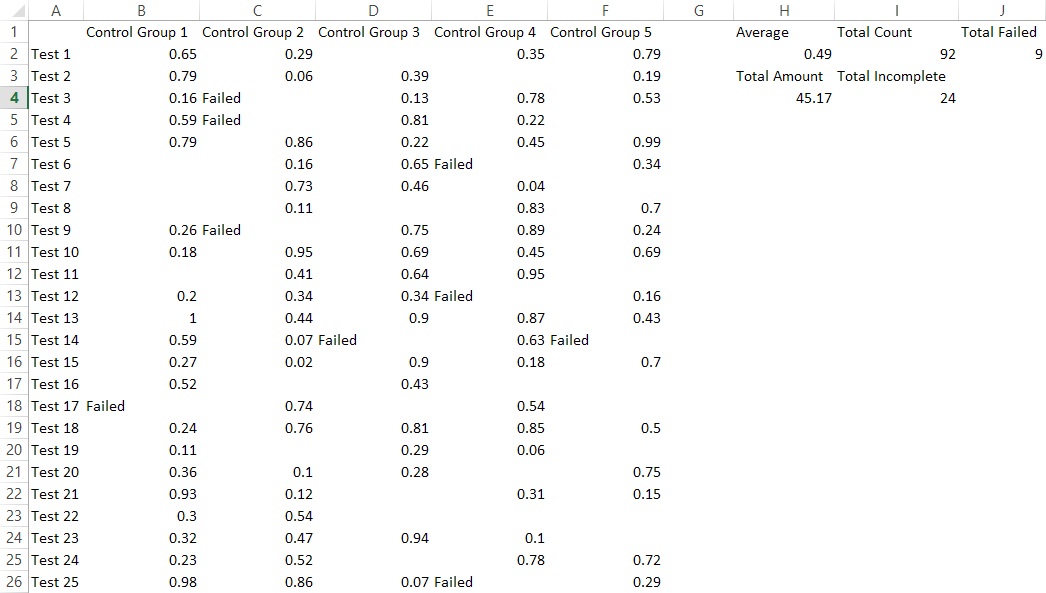
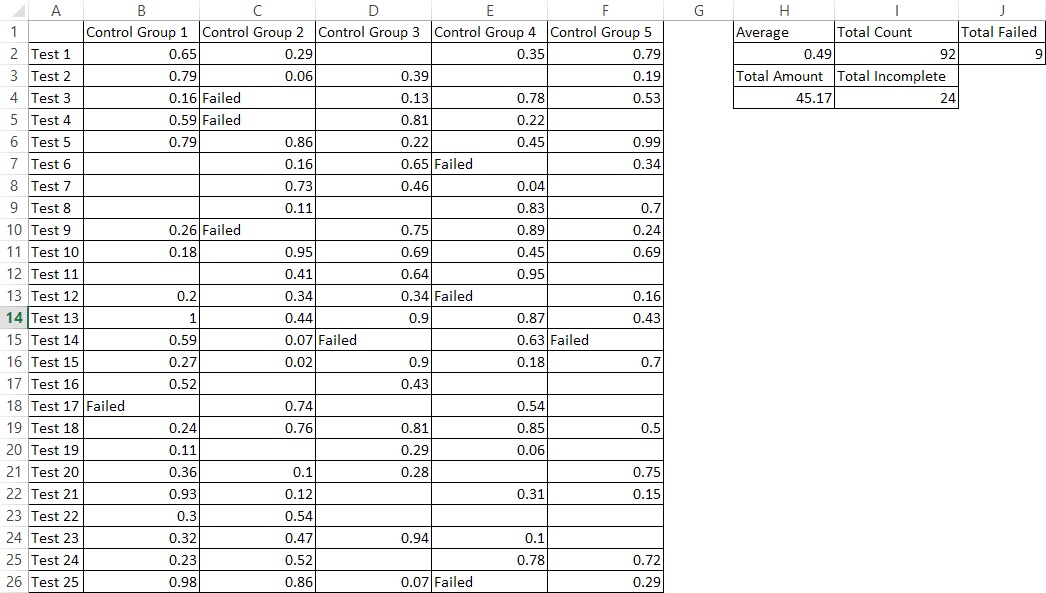
Notice how much easier it is to read the second spreadsheet rather than the first one.
Creating Borders
To create a border simply select the area you would like borders and click the drop down arrow in the Border icon under the Home tab, and click the border you wish to use.
In this example we will use All Borders.


